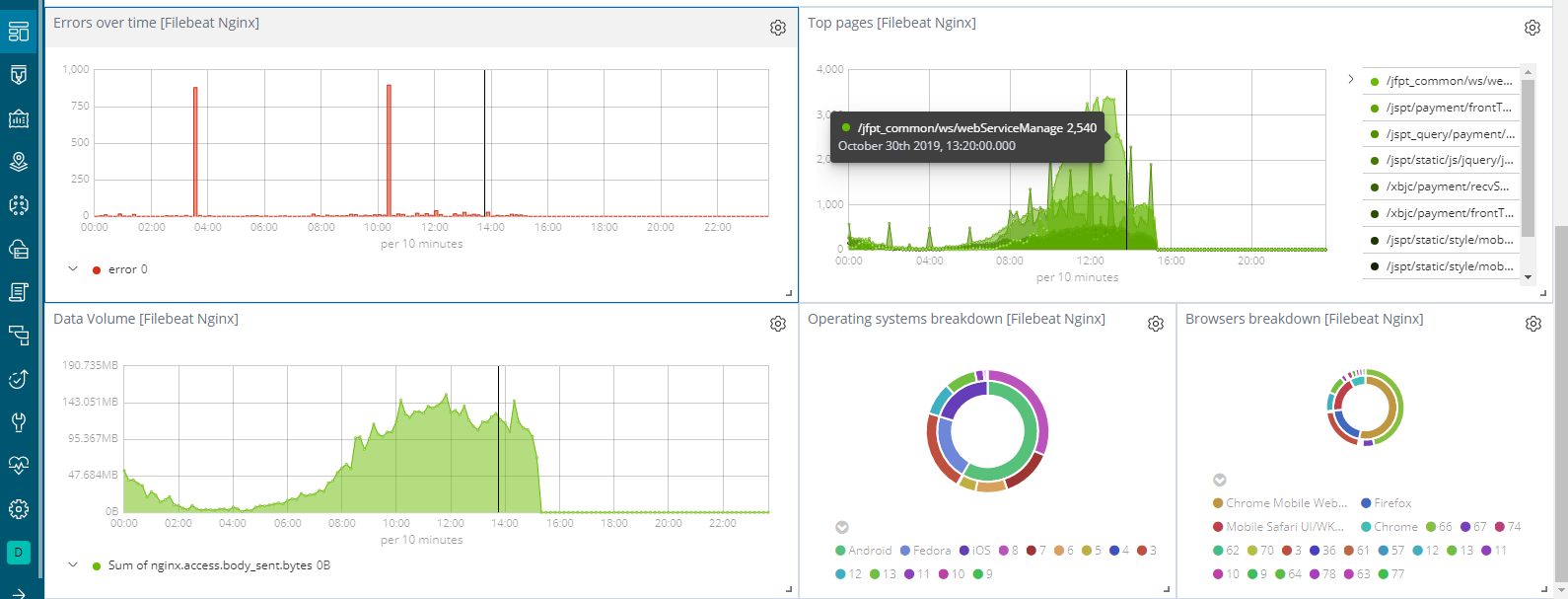ELFK-实时抓取NGINX日志
1、前言
本篇博客记录nginx访问日志、错误日志,通过filebeat进行数据结构化处理,输出到elasticsearch中,最后通过kibaka进行展示的完整过程,EK的安装及配置方法,请参考:ELK-Stack简介及安装手册
2、部署环境介绍
| 平台 | IP | 用途 | E版本 | F版本 | K版本 |
|---|---|---|---|---|---|
| CentOS 6.7 64Bit | 192.168.1.241 | ES+Cerebro+Kibana | 6.7.0 | 6.7.0 | |
| CentOS 6.7 64Bit | 192.168.1.130 | Filebeat | 6.7.0 |
3、Filebeat的安装与主配置文件详解
3.1、安装Filebeat
1 | [root@test1 ~]# curl -L -O https://artifacts.elastic.co/downloads/beats/filebeat/filebeat-6.3.0-x86_64.rpm |
3.2、主配置文件详解:/etc/filebeat/filebeat.yml
1 | #============================= Filebeat modules =============================== |
3.3、开启filebeat nginx 模块,支持过滤日志
1 | [root@test1 ~]# filebeat modules enable nginx |
3.4、载入filebeat自带的仪表盘和可视化代码,通过kibana展示
1 | [root@test1 ~]# filebeat setup --dashboards |
3.5、修改filebeat nginx模块配置文件,input数据
1 | [root@test1 ~]# vim /etc/filebeat/modules.d/nginx.yml |
3.6、修改filebeat nginx模块access默认配置文件用来匹配自定义日志
1 | #获取自定义NGINX日志格式 |
3.7、修改filebeat nginx模块error默认配置文件用来解决时区问题
1 | [root@test1 ~]#vim /usr/share/filebeat/module/nginx/error/ingest |
3.8、启动filebeat,观察日志
1 | [root@test1 ~]# service filebeat start |
4、查看Dashboard仪表板
[Filebeat Nginx] [ML] Remote IP Count Explorer
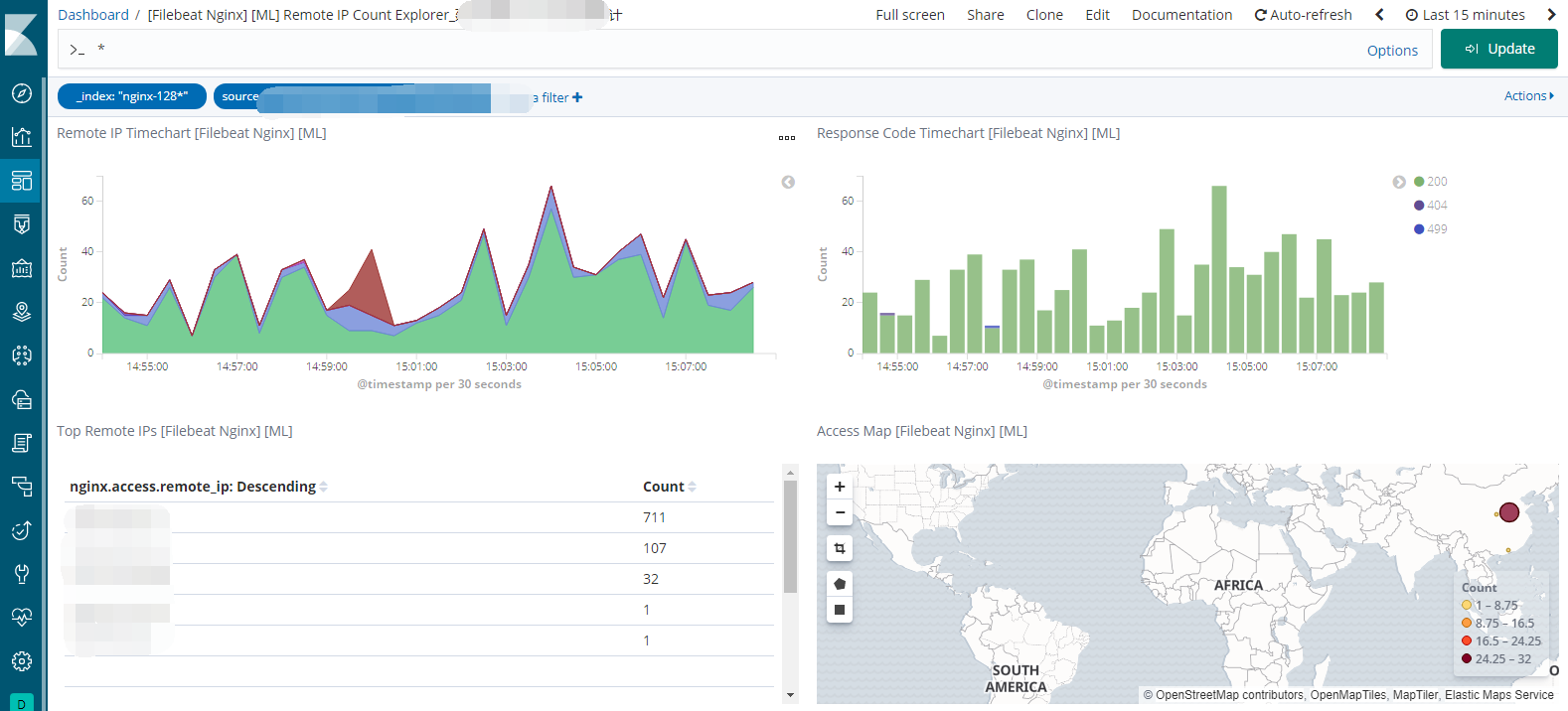
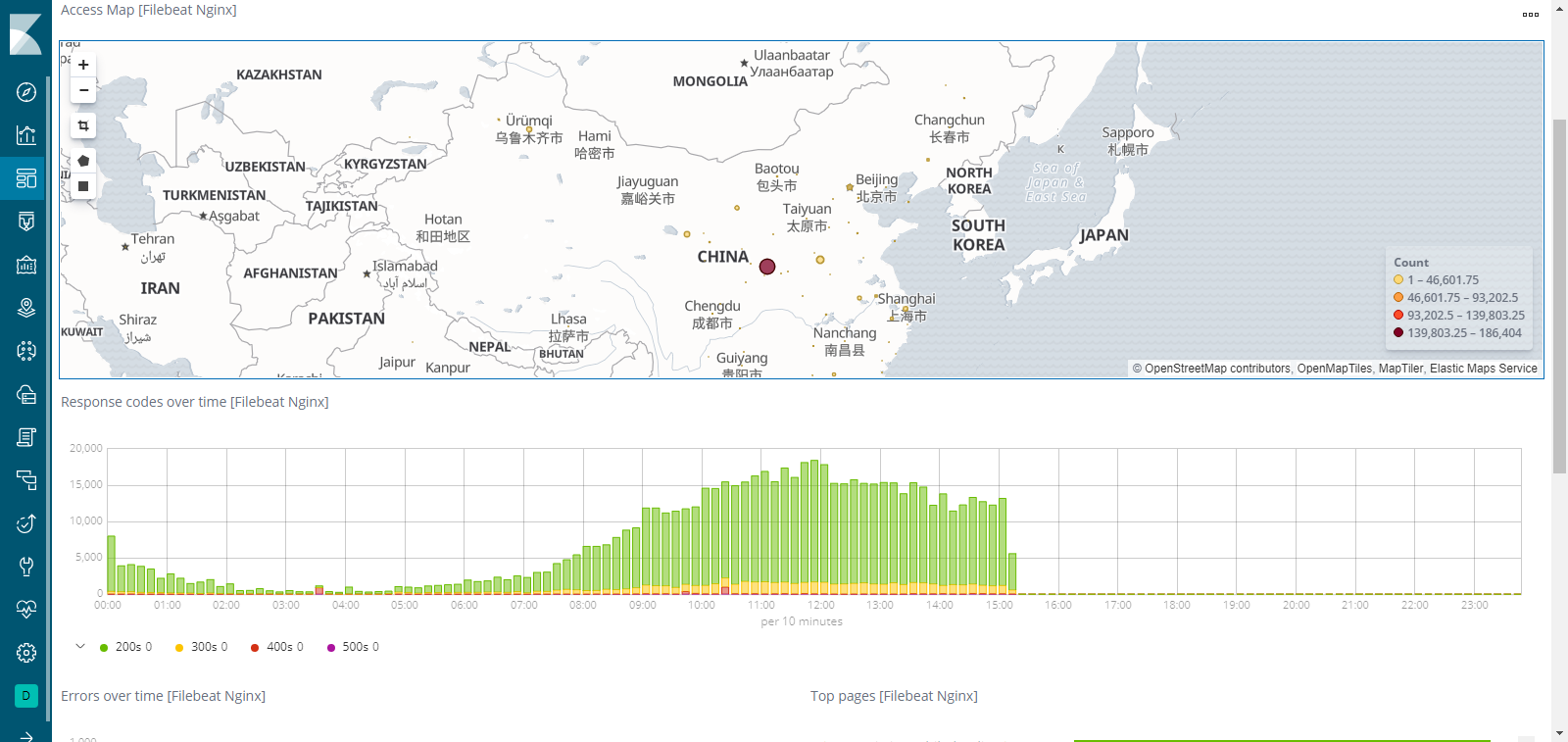
[Filebeat Nginx] Overview